Menus
Menus are among the fundamental options in Rapid Platform. A menu, most fundamentally, can be understood as a list of buttons. It allows users to easily navigate across information pages or assist in triggering specific actions.
The menu options can be seen in the Designer Sidebar.
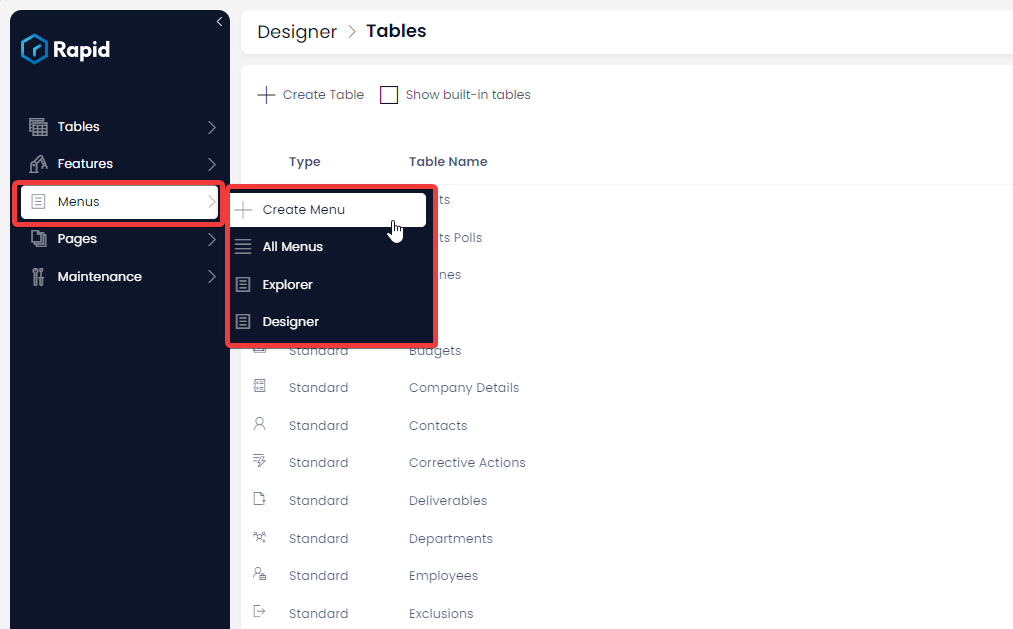
In principle there are two main applications of Menus to a user:
- Configuring the Sidebars (for Explorer and Designer).
- Configuring the command bar in Explorer view of a data table.
Properties of a menu item
The appearance and behaviour of each menu item can be configured by defining the properties of a menu item.
- Create a new Menu item, set display text and icon
- On-Click Action
- Location to display
- Save Intention
- Permissions
- Linking menu item to a table
- Edit / delete / add an item below an existing item